WORMS WORMS WORMS... why do these ppl have nothing better to do than to create these command so called "worms" [BV:AutoRun-G (Wrm) ]and did nothing other than preventing efficient work... today i had my removable drives infected by this... annoying "worm"...
wud it does is basically annoy u over and over again with the anti-virus poping up saying a virus has been detected and no matter how many times u move the "worm" to virus vault or deleting it, it just wont stop giving u pop up...
so.. basically this worm is trigger by the those system which autorun is set to "1" [by default] so when u plug ur removable drives into ur USB port, the autorun command will trigger this worm and the message from avast anti-virus will keep poping up...
so the solution? pretty straight forward actually... wud i did is just google the name and i had this 2 solution which basically did the same thing. the difference between these 2 option is that 1 requires u to download a pretty straight forward little flash programme at http://download.bleepingcomputer.com/sUBs/Flash_Disinfector.exe which basically did the thing that u need to do in the 2nd option which is to create a folder name under "autorun.inf" and then the annoying message stops poping up...
but this leads me thinkin that isn't the worm is still inside the removable media? cuz wud the empty autorun.inf did was to trick the worm from triggering itself.. but its still ther isn't it??
Friday, November 28, 2008
Subscribe to:
Post Comments (Atom)
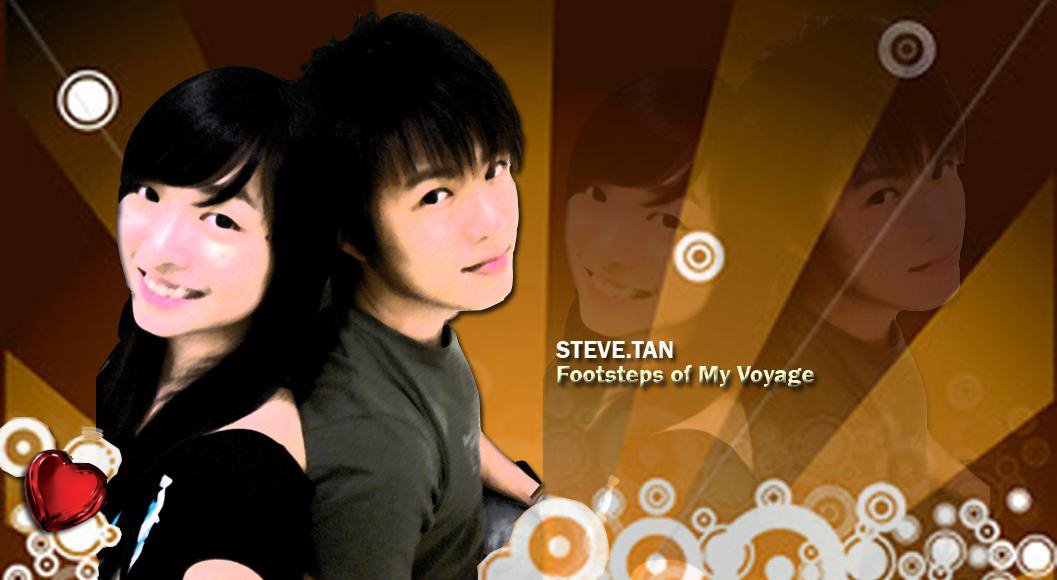





3 comments:
chim nya...
hahaha takde la~ explain to u soon ;-)
use trojan remover, can rename the virus, then changed to a file tat is not a virus file, then hor...masi bo virus liaw lo hahaha...
not only for trojan but other viruses too i think...im using lo hor.. u can try too
Post a Comment